
Steps to transfer money from IPPB to PPF account – Indian Postal Payment Bank (IPPB) account holders can transfer money to Public Provident Fund (PPF) as like any other banks in India. Additionally, money can be transferred to any other investments category like Recurring Deposit (RD), Sukanaya Samridhi etc also. There is no any provision to link the IPPB account wit PPF account for auto debit. IPPB offers an user-friendly platform to carry out the transactions smoothly.
Read – How to activate DOP Mobile Banking app ?
1) Deposit the adequate money with your IPPB account.
2) Then go to DOP Products and choose PPF
3) Type your PPF account number and then DOP customer ID.
4) Then choose the installment duration and amount.
5) IPPB will then notify you for successful payment transfer made through IPPB
You can also transfer fund using IPPB Mobile Banking application.
How to register for IPPB mobile app
You can download IPPB app on your Android or Apple phone. The operating procedure is different for a new customer and existing customer.
For new customers
You need to visit the nearest post office once for the basic registration process. Once, your digital savings account is opened, you can easily carry out all transactions online.
For existing customers
1) Enter the details: Account number, Customer ID (CIF) and DOB registered mobile number
2)You will receive a one-time-password (OTP) on your registered mobile number
3) Set MPIN
4) Enter the OTP
5, Voila! you will get the notification/SMS in this regard.
Process of transferring money to PPF account via IPPB is hassle free. You may raise your queries related to fund transfer here below.




Leave a Comment