
Checkout the various methods to add a prepaid gift card from Visa, American Express, MasterCard, or Discover to your PayPal account. You can transfer gift card balance to a bank account by using PayPal. The major benefit of putting your card balance to PayPal, you’ll avoid forgetting your gift cards, especially if you have many of them.
1. Login to your PayPal account
2. Click option “Link debit or credit card.”
3. Enter the gift card details
5. Tap “Link Card.”
6. After successful linkage, you can select the prepaid card a default payment option
Gift card PayPal Linkage Error
Sometimes, you might run in adding a gift card to your PayPal account as a payment method. It is because of secured gift card and lack personal identifiers. To resolve such error, register your gift card.
You may also have an option to exchange non-credit card gift cards for money in your PayPal account, but the cost of the transaction is minimum of 10% of the value of the gift card. Also Know – Find Bank Account Number Digits, Routing Numbers of Bank in United States
How To Add VISA Gift Card to PayPal Mobile App ?
- Tap on PayPal “Wallet”
- Tap “+” beside Banks and Cards
- Tap on “Debit and Credit Cards”
- Link your card manually
- Enter the card’s number, expiration date, security code, and address
- Tap “Link card”
Did you like the solution ? – Add VISA Gift Card To PayPal

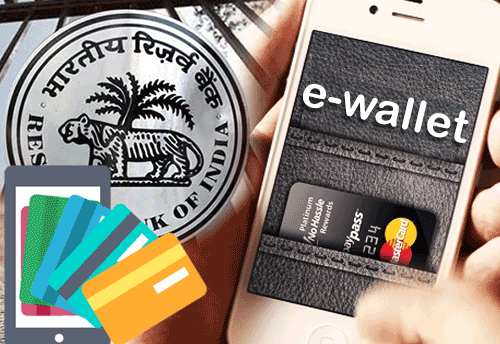



Leave a Comment