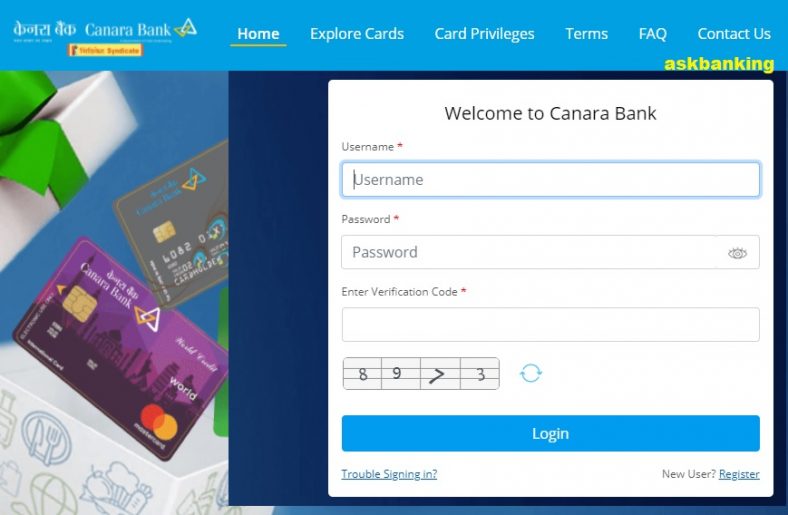
Know the simple steps to fix Canara Saathi Application Error For Credit Cards if it doesn’t work. Follow the below steps to view your transaction details and other activities of your Canara BAnk Credit car. This fix will work with any variants of the Canara Credit Cards.
NOTICE : Canara Bank has now closed the Canara Saathi application. All the credit card users of Canara Saathi can now use the Canara ai1 application for the Credit Card, conversion of EMI, bill payments and much more.
Steps to Fix the Credit Card Application Error
Click on the Canara Credit Card link https://ccapp.canarabank.in/ or hereEnter your existing user ID and passwordNew user may click on the register linkIf you have forgotten your pask on the link Trouble Signing InEnter the details and reset the password.Login to Dashboard and check the detailsThat’s Easy !!
Also Find : How to Convert Canara Credit Card EMI through Saathi App
How to Register for Canara Saathi App ?
Follow the below steps to register for the Canara Bank Credit Card application on android and iOS
1. Customer should have a active Canara Credit Card. (Corporate Customers cannot register for this app).
2. Mobile Number and Email ID is mandatory for registration.
3. Download and install app from play store/IOS.
4. Open the app and click on ‘Register’ option available on login screen.
5. Follow the below mentioned steps:
Stage 1: Enter the Registered Mobile Number, last four digits of Card Number & verification code.
Stage 2: Enter Date of Birth, Pin Code & One Time Password (OTP) received on registered mobile number.
Stage 3: Choose “Username” and “Password” for login.
For any queries related to fix Canara Saathi Application Error can be commented below.

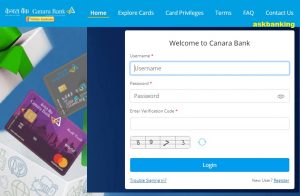

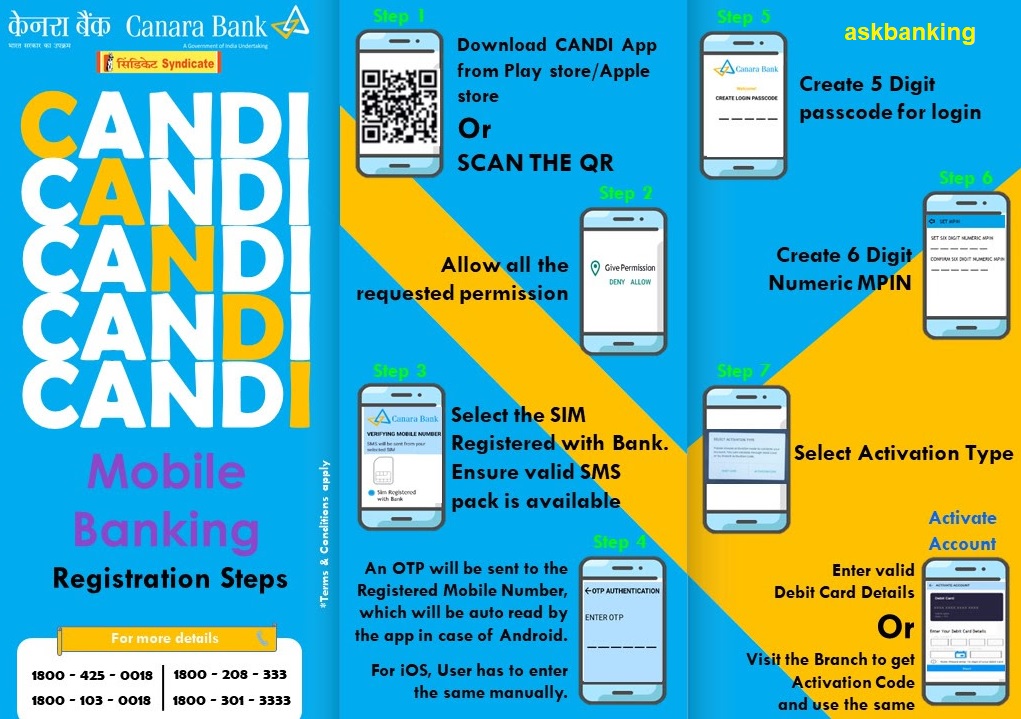


9 Comments
jasmin patil
Hello, this is so wonderful and informative share. I am so glad to reach out to such a helpful blog. I really appreciate your quality work and hope to hear more informative and interesting topics from you. Keep sharing like this. Thanks again.
KOZHAPAT SEKHARAN PRAKASAN
I could not retrieve my user ID or Password through canara saathi showing “please
enter right details”.Here right details means which one.too many times I have attend,no use,Please de register my canara saathhi. So I can download again.
Askbanking
Pls verify the registered mobile number in the saving account and Credit card is same.
Sudarshan Vishwakarma
After entering all personal credentials, error occuring in case of e-mail box
Askbanking
Update your Email address in the account.
Kanthimathi
CanaraSaathi app is found locked stating several attempts.How much time required for it to be unlocked?
Askbanking
You need to Reset Your Password.
GOVIND J. SAMARTH
Canara saathi app is not working.
Askbanking
Uninstall the older version and install the new version of the app