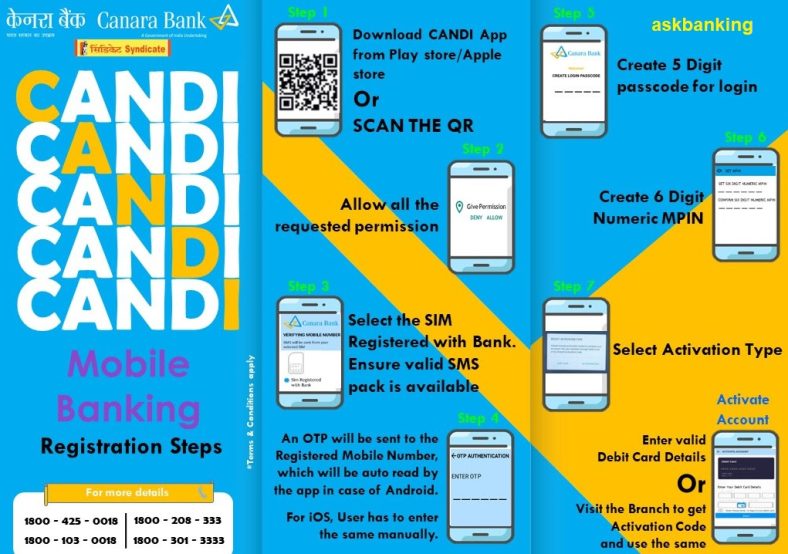
Check step by step process to Activate Canara Bank Mobile Banking App ‘CANDI’ – Canara Bank new mobile banking app ,’CANDI’ registration and activation steps without debit cards or with debit cards without visiting the branch. Follow the below steps to activate the Debit Card hassle free.
Pre-Requites for activation of Debit Card :
- Smart phone
- Internet Connection
- Sufficient Balance to send SMS (Carrier charges by Network Operator)
- Sufficient storage to download application (Approx. 10 MB)
- Active Debit Card for activation.
Steps to install and use the New Canara Bank Mobile Banking Application
- Kindly visit Play Store/App Store on your smart phone and search Canara Bank Mobile Banking application.
- Click on mobile app icon & press install.
- After successful installation open app by clicking new Canara mobile banking icon.
- Click on next button to continue after selecting the Registered Mobile Number (RMN) with the Bank.
- SMS will be initiated by the selected SIM; Ensure balance is available to send the SMS successfully.
- After successful Mobile Number validation, an OTP will be sent to your RMN.
- Enter the OTP received and validate the authenticity.
- You will be redirected to create and confirm your 5 digits numeric PASSCODE for login into the application.
- Accept the Terms & Conditions after successfully creating the PASSCODE.
- Kindly permit the application to access your location, gallery etc.
- Before initiating any mobile Banking transactions, you need to create and confirm new 6 digits numeric MPIN for validating all MB transactions.
- Click on ‘SET NOW’to activate your Mobile Banking account by entering the active debit card details.
- Welcome, you’re all set to use the new Canara Bank Mobile Banking Application.
- You may also contact us at hoditmb@canarabank.com, https://canarabank.com or call at 1800 425 0018
How to activate without Debit Card ?
- Install the Canara Bank Mobile Banking app from the iOS or Playstore
- Register the same as mention above
- Post successful validation of SMS, app will ask for activation through ‘Activation Code’ or Debit Card
- Choose ‘Activation Code’
- Visit your branch and ask for the generation of Activation Code
- A code will be sent on the registered mobile number through SMS
- Enter the Code and CANDI app will get activated.

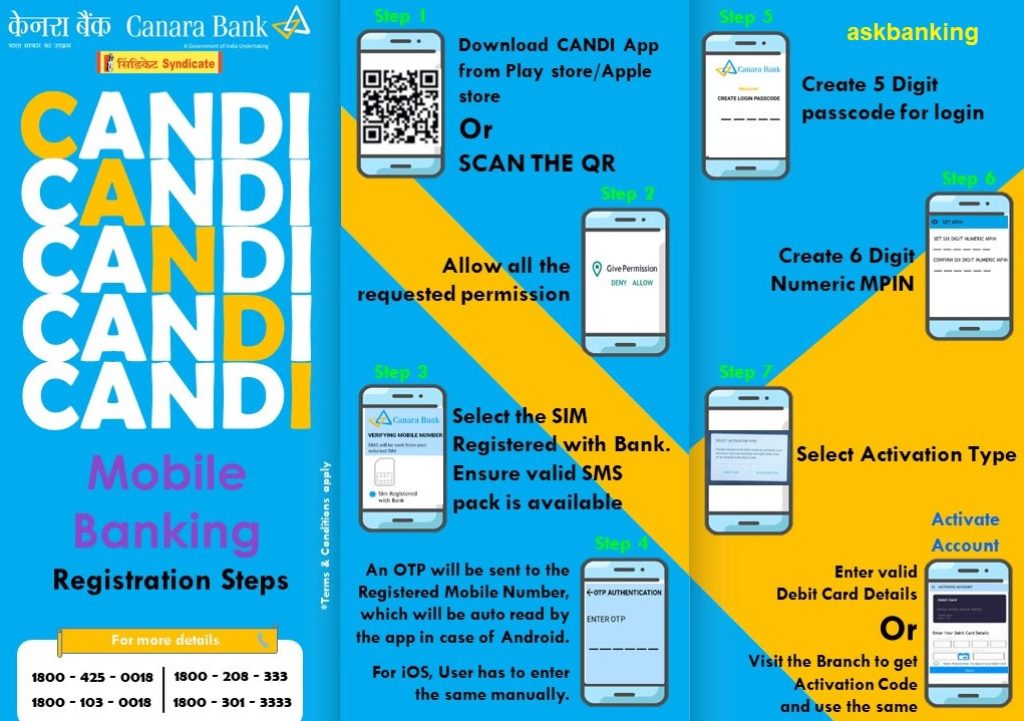

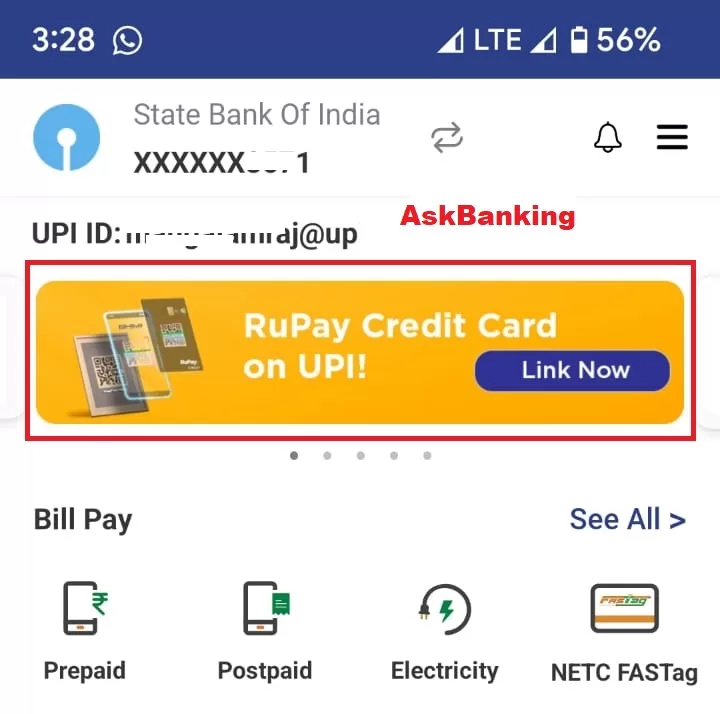


Leave a Comment