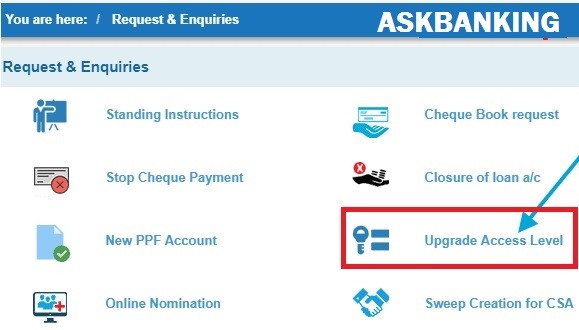
Know to solve the State Bank of India (SBI) Online Banking error “No Accounts Mapped for the User” – Many a time SBI customers are encountering this error while using Internet Banking or Yono application. Though the error is not very common but it is showing up especially with the such customers who are existing customers of the bank and open a new account with the old customer ID or CIF at different branch of the bank.
For example – Existing PPF account holder of SBI and open a new saving account with the same CIF number at different branch. In such cases, the internet banking will only show the PPF account number and not the saving account.
How to resolve the error “No Accounts Mapped for the User” ?
Follow the step by step process to solve the issue.
- Visit the Official SBI Internet Banking page or click here
- Login with User Id and Password
- Click on the menu tab “My Accounts & Profile”
- Choose the tab “Profile”
- Go to the option “Manage A/C Display”
- It will display Hide Accounts and Unhide Accounts, Click on Unhide Accounts
- Provide your Profile Password. Click on Submit button.
- Done, you will get a message about the Unhide of the account
Also Read – SBI OTP Based ATM Cash Withdrawal, How To Guide ?
Resolve using the option “Upgrade Access Level”
If the solution – I is not able to resolve the issue, you may try the another option. Follow the steps herewith.
- Go to menu option Request & Inquiries tab and Click on Upgrade Access Level button
- Choose the account number and click on ‘Full Transaction Rights‘ displayed under Upgrade Access Level.
- Click on ‘Submit‘ button.
- You will receive an OTP on your registered mobile number, enter the OTP and Confirm.
- You will receive a message ‘Your request for up gradation of rights for the account selected by you is accepted, and it may take 1 Hr to activate the same in our records’.
Contact SBI Customer Care Support Team
Still your query not resolved, you need to contact the SBI Customer Care support team at toll free number 1800-425-3800.

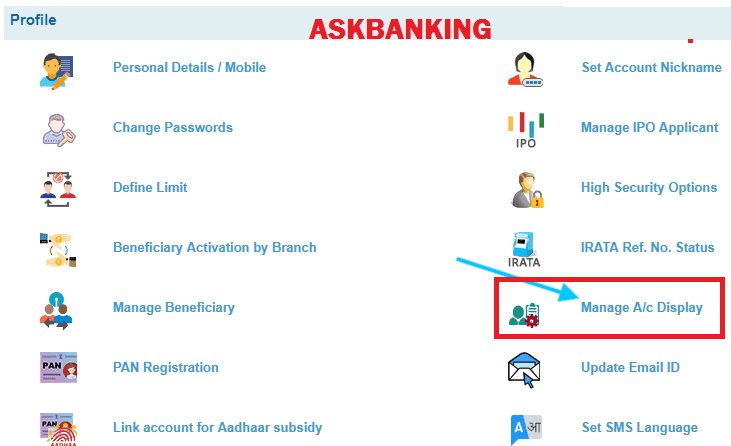
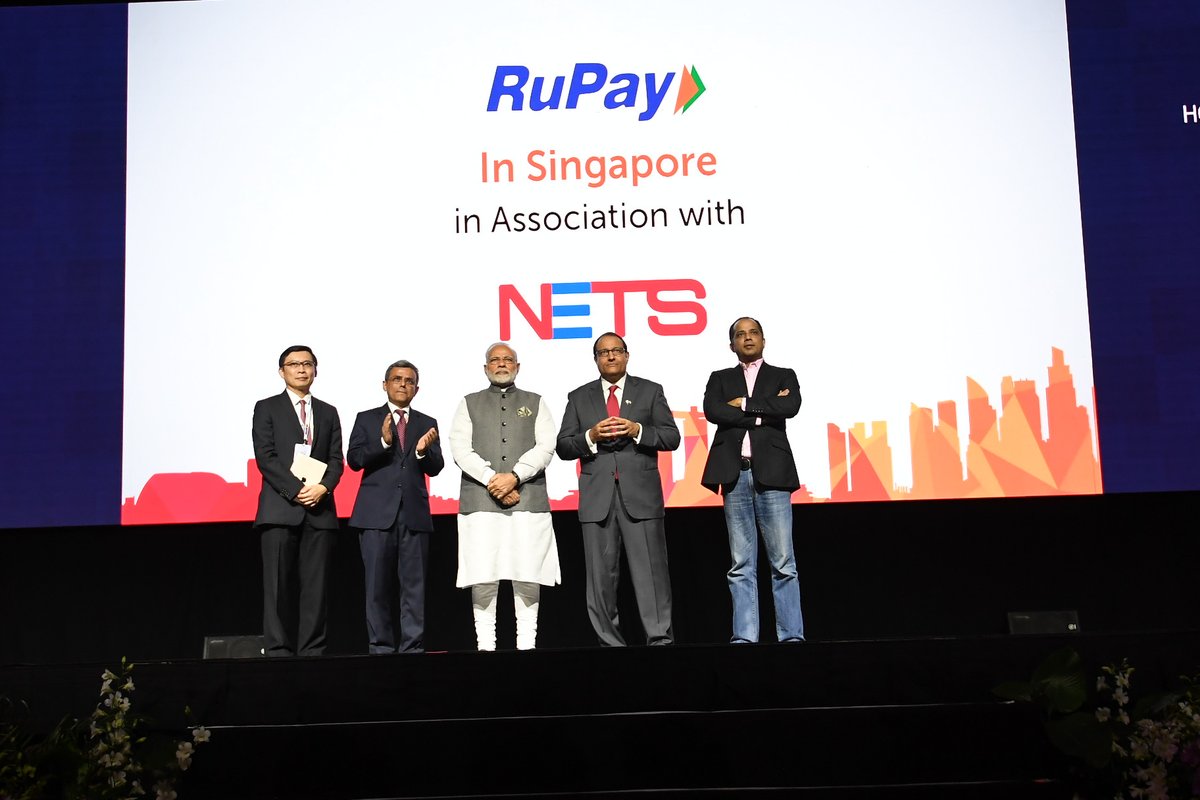

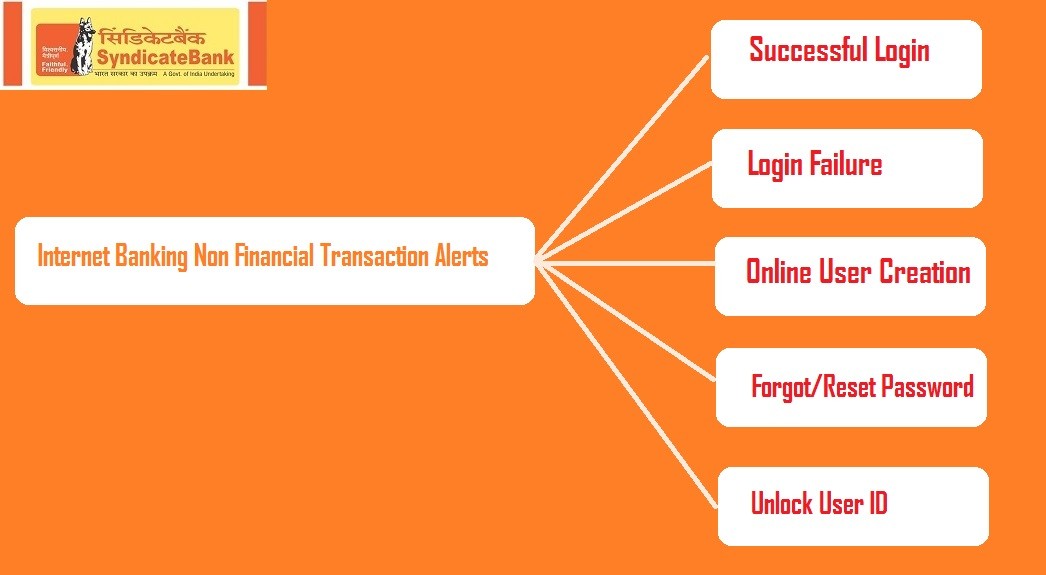

Leave a Comment