
Steps to transfer SBI Saving account CIF number online to other branch. India’s largest lender State Bank of India (SBI) has provided the facility to transfer the CIF of the accounts to any branch of the bank online using branch code.
What is CIF?
CIF stands for Customer information file is an 11-digit number which contains data about the customer’s loans, account, KYC information, such as his residence, identifying information, and photo ID evidence, etc.
How to change CIF of the account ?
- If you are using Internet Banking, please login on https://onlinesbi.sbi and navigate to e-services >>
- Transfer of Account >> Transfer of Home (CIF) Branch,
- Select the branch name from the list,
- Click Proceed and follow onscreen instruction to transfer the home branch of CIF.
- Alternatively, you may submit your application for CIF transfer at your home branch or at the branch where you want to transfer your CIF.
How to transfer SBI savings account CIF online ?
Step 1: Visit Online SBI website.
Step 2: Enter your Username, Password, Captcha and click on Login. Enter OTP to continue.
Step 3: Go to e-Services menu and click on Transfer of Savings Account.
Step 4: Enter IFSC of new branch and click on Continue to proceed.
Step 5: Finally, submit the request.
Note: Visit the new branch in 3 to 5 days with identification and proof of address to complete KYC and receive a new passbook.
How to transfer SBI savings account CIF offline ?
SBI customers can visit the home branch and submit transfer application for CIF transfer or at the branch where you want to transfer your CIF.
- Transfer of Accounts option in Internet Banking Facility using OTP Mode.
- This option would be available only for transfer of SB accounts only.
- This option would not be available for KYC deficient accounts.
- Option is not available for Inoperative Savings Bank Account.
- Transferee Branch should not be of CAG, MCG, CPCs, and any such specialized branch.
If the customer has more than one account at the transferor branch, and he/she selects to transfer only one or some of the accounts (but not all), he/she has to decide where he/she wants the CIF to be kept.
In other cases, i.e. where the customer has only one account or where he/she selects to transfer all his accounts, the CIF must be mandatorily transferred to the new Branch.
How to know SBI CIF number from SBI Yono Lite ?
Step 1: Open the SBI Yono App and log in with your account information.
Step 2: Navigate to the Services tab.
Step 3: On the following screen, select Online Nomination.
Step 4: Change the account type to “transaction account.”
Step 5: Your CIF number will be visible in the account statement.
Know – How To Change Registered Mobile Number In SBI?
How to know SBI CIF number from internet banking?
Step 1: Go to https://retail.onlinesbi.com/retail/login.htm to access SBI’s net banking site.
Step 2: Go to the ‘My Account’ tab and then to the ‘Profile’ tab.
Step 3: Select ‘account summary’ from the drop-down menu.
Step 4: Select ‘View Nomination and PAN’ from the drop-down menu.
Step 5: The CIF number is available on the following screen.

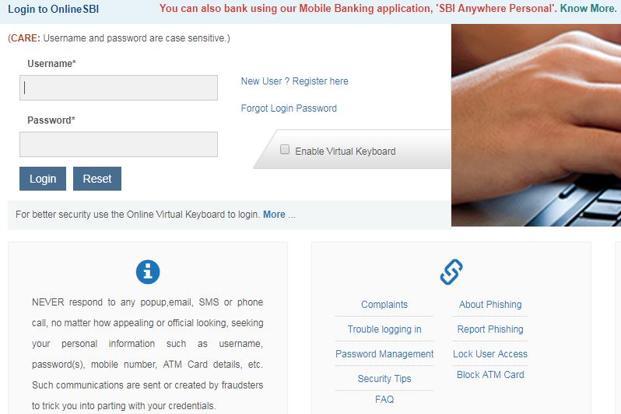
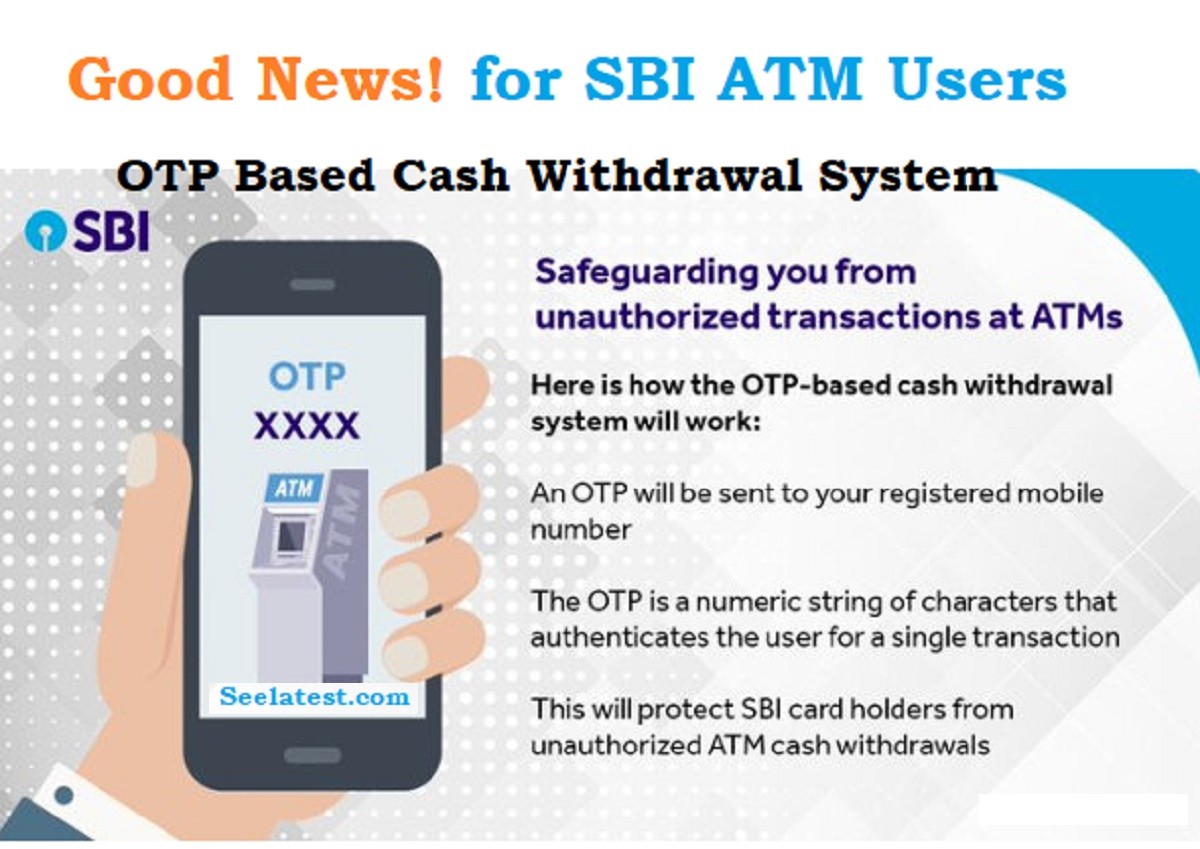
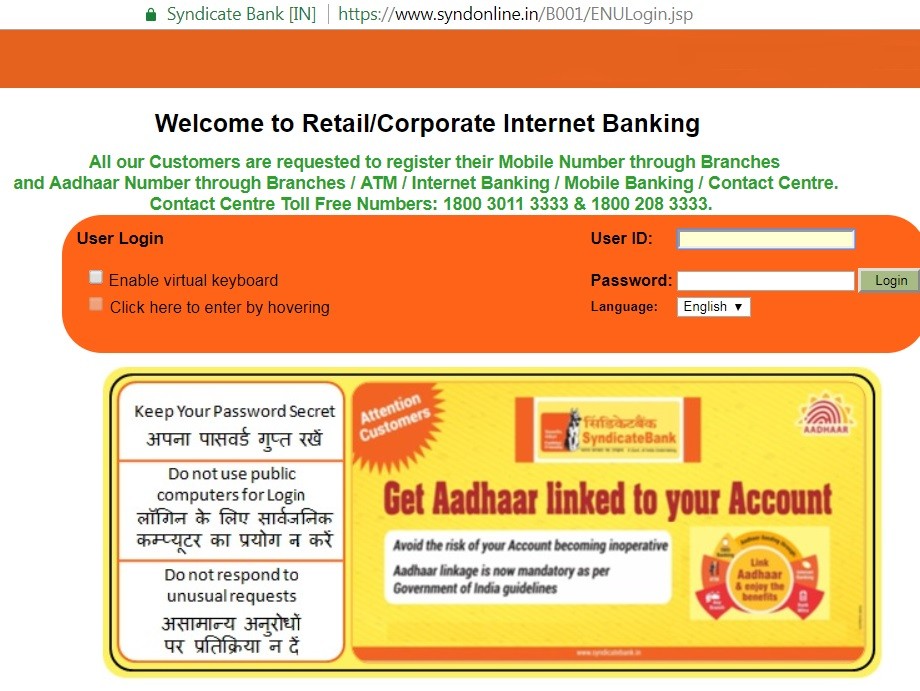

Leave a Comment