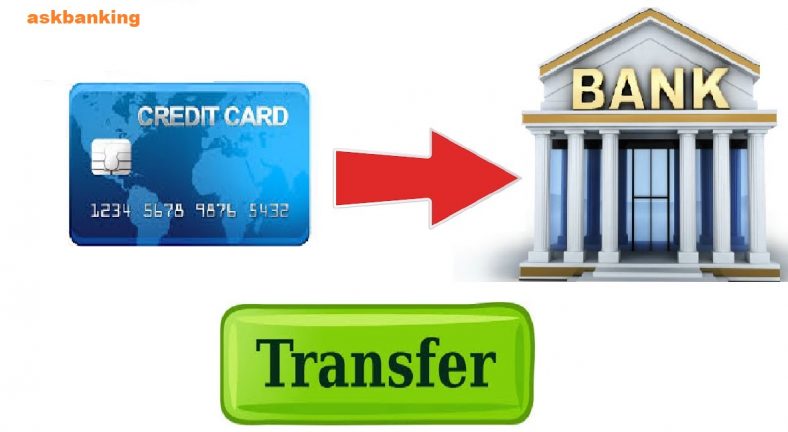
Steps to transfer money from Credit Card to Bank account through ewallets like Paytm, Mobikwik or Payzapp. An easy way to get the money in bank account from credit card at certain charges ranging from 2.5% to 3.15%. There are no applications available at this mpoment to provide the transaction free of cost. The cheapest way to transfer the fund fromCredit Card to Bank account is through wallets.
Though it is not advisable to transfer the fund from credit card to bank account for many reasons but can be utilize in case of certain emergiencies. Online money transfers through credit cards have now become a medium to save oneself from any cash shortage related problems. There is no requirement to go with along process of documentation or processing with the bank to get the loan. This can be done easily through digital wallet without any hassle. Just make instant money transfer with the ‘Wallet to Bank’ feature on MobiKwik, Payzapp, Paytm etc, from credit cards to any bank account through digital wallet. Now, transfer money from credit cards of ICICI, HDFC, Citibank, SBI, Canara Bank, Bank of Baroda, Axis Bank, Standard charted and more to any bank account, and the amount will reflect in the bank accounts instantly through UPI.
Also Read – Credit Card EMI, Everything You Should Know
How To Transfer Money to Bank Account from Wallets ?
- Login to your Digital Wallet
- Go to the option Wallet transfer or Credit Card to Bank account option
- Add money to you digital wallet on the MobiKwik app using your credit card.
- Tap on ‘Transfer money’ feature on the app.
- Add beneficiary name, account number and IFSC code and click continue.
- The amount transferred will reflect in the bank account instantly.
This is to remember that this facility is only available to such customers who have completed their KYC verification as per the RBI guidelines.; The user must complete KYC to use the online money transfer service.

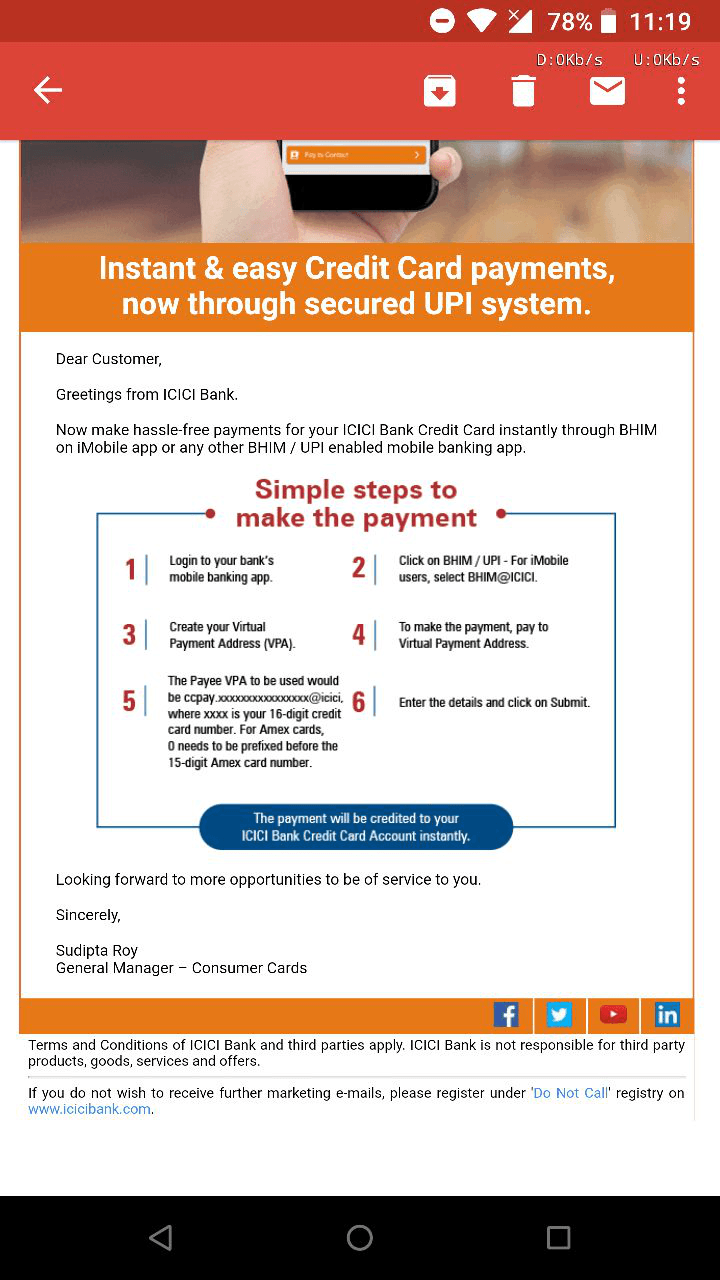

Leave a Comment