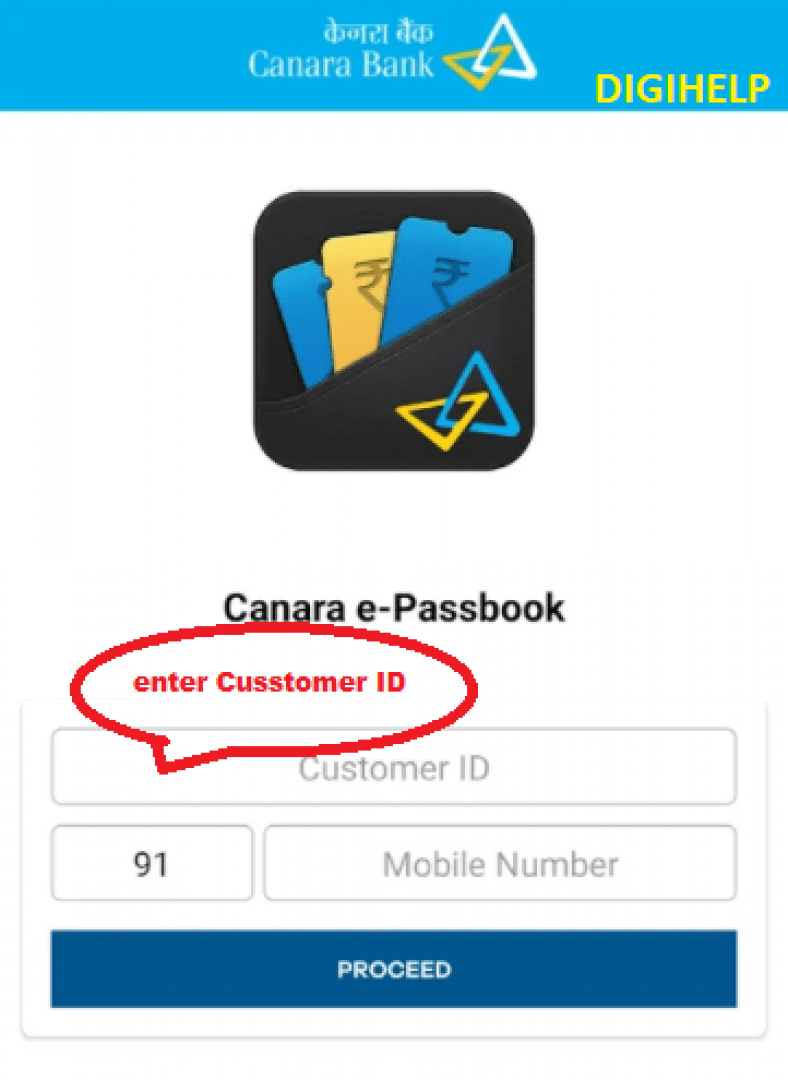
Steps to Download e passbook of Canara Bank for Android & iOS users. The online based banking app is very much useful for the Canara Bank customers in viewing the daily transactions of their accounts. Canara e-Passbook is just the replica for the physical passbook. Earlier the Syndicate bank had provided the similar ePassbook app for their customers. The download and installation for the e-Passbook app is very convenient for every age of the users.
How to Download and Install Canara e-Passbook Application on Android
Follow the mentioned steps to install the Canara Bank Passbook on your Android based mobile.
1 : Open the Google Playstore on your mobile device or Click Here
2 : Search for ”Canara e-Passbook’ and click on Install
3 : Enter Customer ID and Registered Mobile Number
4: An OTP will be received on the registered Mobile Number, Enter the OTP
5: Post validation of OTP successfully, Enter any four digit MPIN for application. You may also register for Biometric but after first login.
6: Login to e-Passbook app and View the account details & transactions
NOTE : Customers/users need to first verify the customer ID and registered mobile number in case of non registration or showing error in installing the app. iOS users need to wait for some time.
Also Know – Canara DiYA – How to Open Canara Bank Instant Digital Account Online ?
Features of Canara e-Passbook
• Concise form of physical passbook.
• Easy and convenient to use.
• Registration via. OTP authentication to registered mobile no.
• Details of all accounts (SB, RD, FD, and Loans) and transactions available in a bundled form.
• Real-time updates of account details and transactions.
• Customer details and Branch Details included with an option to share via. SMS/ WhatsApp.
• Statement generation option is available.
• Loan accounts details and statement generation option.
• Enhanced in-built security through MPIN/ Fingerprint/ Face ID lock.
• Option for maintaining personal ledger(s) and entering personalized remarks for transaction(s).
• Branch Holiday details are available.
• Creation of personal Expenses heads, tagging passbook entries to those heads with graph capabilities.
• Consolidate Asset/Liability View
• Off-line functionality.
Customer Care & Support
For any account related details, contact 1800-208-3333 or your branch.

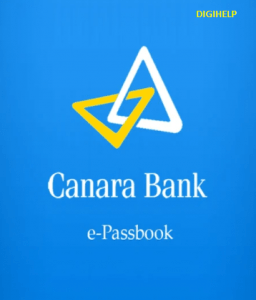
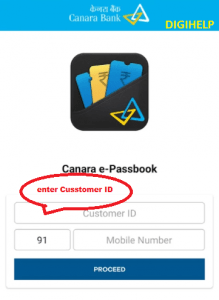
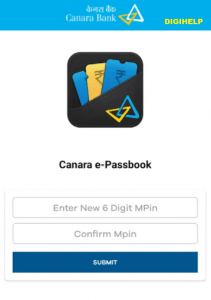
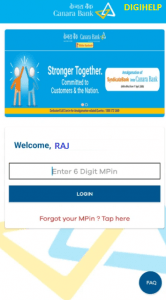
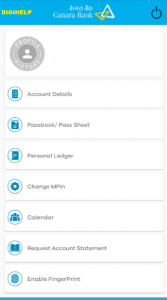
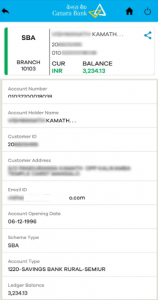
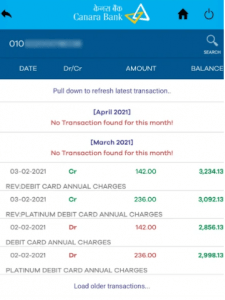

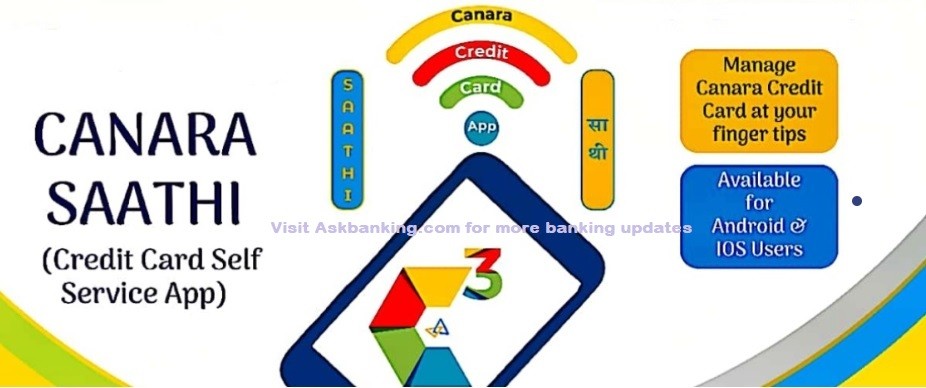


4 Comments
Askbank
Canara bank ePassbook can be viewed under mobile banking app ai1
ENFI Trust
Iam unable to view my latest entry in my e pass book.
It says that it is unable to process my request what should I do?
sneha
how to get customer id?
Askbanking
It is mentioned on the Passbook or may contact the customer care at 18002083333 or any of the branches of canaar bank.