
Apply Canara Bank Debit Card Online and track the status of the delivery through online mode – Public Sector Canara Bank has started issuing the debit card to their existing customers through online mode, Any of the existing customers of the Canara Bank can now request for the New Debit Card or renewal of existing card online after following the below instructions. This is a very seamless process and option is also provided to the customer to update the communication address. It means customer may request for the delivery of Debit Card at any location in India.
Canara Bank has started issuing the virtual debit cards online through Mobile Banking app ai1. Follow the below steps to get it for you.
Steps to apply Canara Bank Virtual Debit Card ?
Follow the step by step process to apply for the Debit Card though Canara ai1 Mobile Banking app.
- Login to Canara ai1 Mobile Banking app or click here
- Go to the Card section after scroll and click on the tab Apply Debit Card
- Click on Apply Virtual Debit Card
- Select the Linked Account
- Choose the Debit Card Variant i.e. Rupay, VISA, MasterCard
- Verify the details and confirm using MPIN
- Virtual Debit Card is Generated successfully
- You can manage the transaction limit under Manage Debit Card Section.
Issuing the Debit Card for Canara Bank is an OTP based services and customer mobile number must be registered with the Bank account. If you don’t have mobile number registered with bank’s account, you will not be able to utilize this service. Even the Joint Account holders can apply for Canara Bank Debit Card Online.
How to Apply Canara Bank ATM Card Online ?
1. Click on the link for applying Debit Card click here. Please enter Account Number and type the characters displayed above and click Proceed.
2. OTP will be received on the registered Mobile Number and the same has to be entered.
3. Once OTP is validated existing Address details will be displayed and option to change the address details is also available.
4. Once Address details are submitted, Card Request will be placed and the card will be dispatched shortly.
5. In case of Joint account , Please enter Primary account holder PAN or Aadhar no.
6. Click here to know more details about Card Product information and fees details.
Click here to Track Status of Your Debit card Online Request.
Below mentioned accounts are in-eligible/Not Eligible for Applying Debit Cards Online:
1. Account which is operated jointly are not eligible.
2. Minors Accounts and Students who are aged below 10 years are not eligible.
3.Accounts where Court/Income tax orders or any other govt order and litigation/ disputed are not eligible.
4. Account encumbered/mortgaged are not eligible.
5. Business Overdraft/Cash Credit accounts and loan accounts are not eligible.
6) If the Customer is holding 2 active debit cards linked to the account, then he/she is not eligible to apply debit card through this mode.
More about Canara Bank – How To Download Canara Bank Form16 Online ?
Hotlist your Canara Bank Debit Card using:
1. Canara Bank Mobile Banking App – ai1
2. Internet Banking
3. Toll Free Number : 18001030



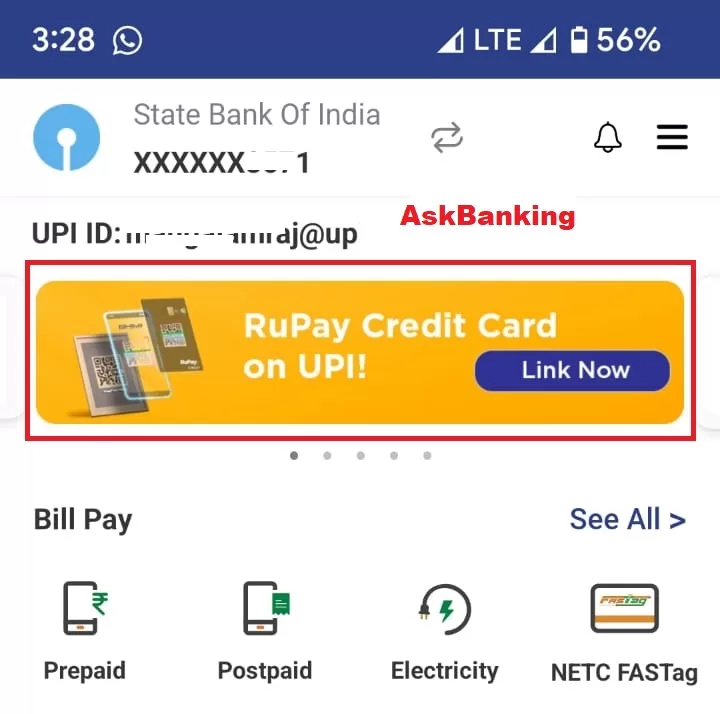
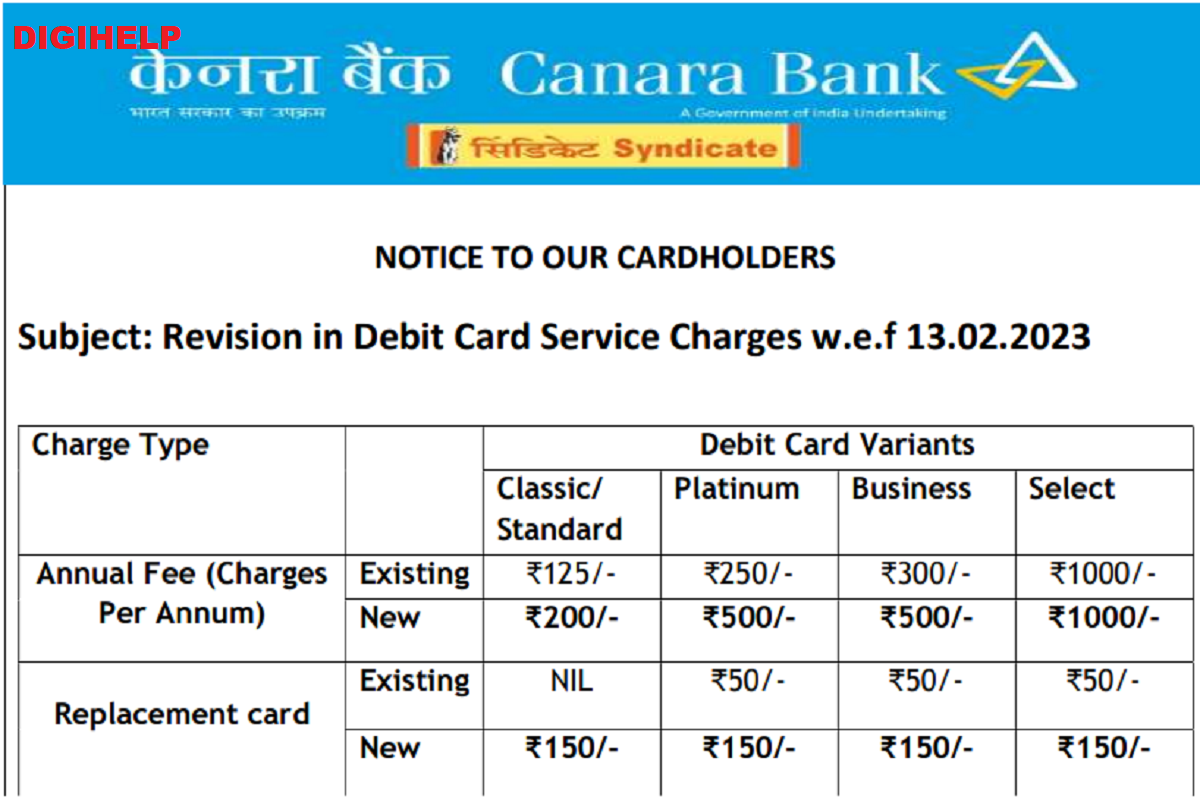
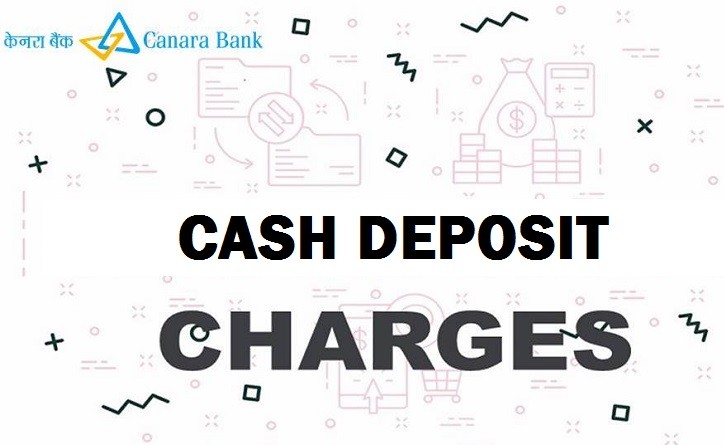

3 Comments
Animesh Parihar
This number is not working now. Please update the number.
Arun pujari
It has been a long time since I applied to our ATM, why has it not arrived yet?
Askbanking
Contact Branch or call at 18002083333 customer care toll free number of Canara Bank to get the status of your Card