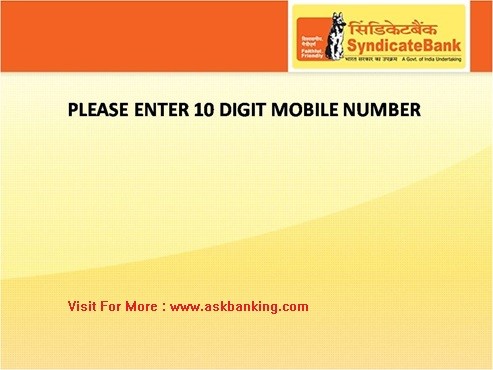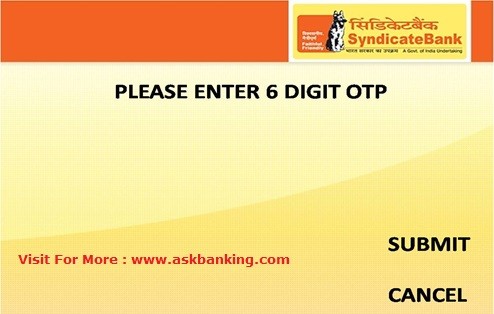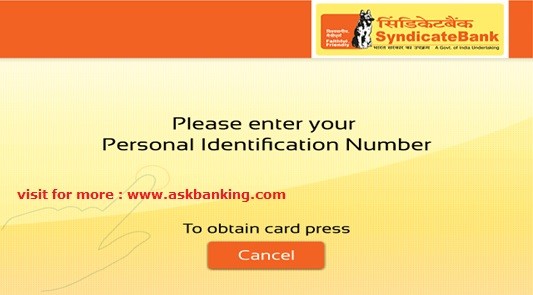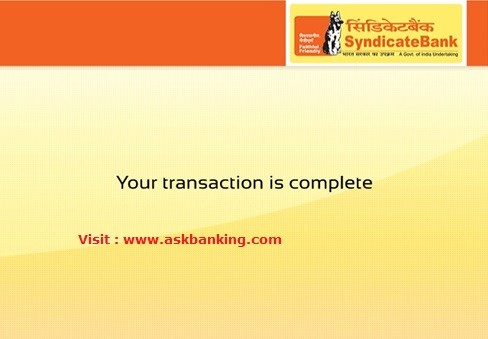Syndicate Bank Forget ATM PIN, A premier public sector bank in India has launched the Green PIN services for ATM cum Debit Card for all the new and existing customer. Now onward all customer may generate or Reset their forgotten ATM PIN or Duplicate PIN through ATM without visiting the Bank branches.
Syndicate Bank ATM Green PIN facilities hassle free option to create the ATM PIN for any of customer through ATM only. Customer need not to visit the branch for requesting the resetting or creation of New ATM Pin. Now generation of paper based ATM pin is not required.
Read : How To Use Rupay Card for Online Payment or Shopping ?
ATM Green PIN services allows customers to generate ATM PIN quickly without any delay. Only the basic requirement is registration of Mobile Number in account with bank.
How To Create Green PIN ?
- Visit any of the Syndicate Bank ATM anywhere in India, Click to find the ATM of Syndicate Bank
- Insert Your Debit cum ATM card in the ATM Machine.
- Follow the screen and press the “Green Pin” button.
4. Customer Need to choose the correct option, If they want to create a New Green PIN for their Debit Card choose the appropriate option “GREEN PIN (Create/Reset PIN)”
5. Enter Your 10 digit registered mobile number linked to your account or debit card.
6. After successful validation of Mobile Number, a six digit One Time Password (OTP) will be sent on your registered mobile number.
7. Please enter the Six digit OTP received on your mobile number.
8. After successful validation of OTP , An option will be shown to you to create the ATM PIN.
Read : How To Do IMPS Fund Transfer in SBI ?
Remember your New ATM PIN. For any queries ask it here below.