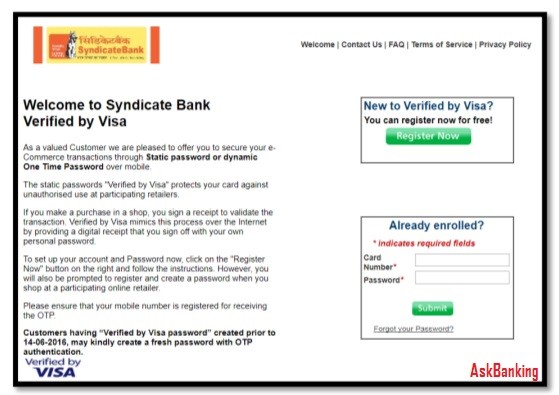
Steps for registration of Syndicate Bank Debit Card for Verified by Visa (VbV). This is a mandatory registration for all the debit cards which are issued by Syndicate bank in association with VISA for Online Shopping or any other eCommerce transactions.
Follow the steps below for Syndicate Bank Debit Card Verified By VISA registration :
Recently the Syndicate Bank along with Canara Bank has changed the process of registration of debit card with VISA. Now onward there is no need to especially register your debit card for online registration for VbV. Simply visit any of the online store which accept the VISA card even for first time user. Go to the payment page and choose the VISA payment option with debit card. You will be prompted for online registration for Verified by Visa by Canara Bank.
You would need to authenticate yourself with your Syndicate Bank or Canara Bank debit/ credit card number, Name On Card/ATM PIN, Date of Birth and card expiry details. You can choose your password to be used for Verified by Visa.
Thereafter, you can continue shopping on the merchant website. If you decide not to register immediately and transact through your normal debit/ credit card number, then your transaction will not get authorized and you would not be able to complete the transaction on such websites.
Also Read – Fix Syndicate Bank Debit Card Transaction Limit
What is Verified By Visa for Canara Bank Debit Cards ?
Verified by Visa is a new service that will let you use a personal password with your Canara Bank Visa card, giving you added assurance that only you can use your Canara Bank Visa card to make purchases over the Internet. The process is simple to use and secure:
To use the facility, you would:
– Connect to the Internet and shop online using your Canara Bank Visa card.
– You don’t need any special software to use Verified by Visa.
– Using this facility is as easy as using a PIN for ATM transactions.
Canara Bank Debit Card Verified By Visa FAQ’s
How does Verified by Visa work for Canara Bank Debit Card?
Verified by Visa provides you with a password to protect your online transactions, just like you use your PIN at an ATM. Here are the steps:
- Select the goods or services you want from a Verified by Visa online store and proceed to the payment page.
- Enter your Canara Bank Visa Card number and the online store will connect with Canara Bank to check whether your Card is secured with Verified by Visa.
- Canara Bank initiates a Verified by Visa pop-up window on your computer screen that includes your Personal Message.
- Look for and confirm your Personal Message, then enter your password. Canara Bank will then confirm your identity to the merchant.
- Your payment is authorized and your order is placed. It’s that simple!
Old Process, Not Valid Now
- Visit the following URL for registering SyndicateBank VISA Debit Cards for “Verified by VISA” authentication and click the “Register Now” button.
- In the next page, read the “Terms of Use” and if agreed, click the “Accept” button.
- In the Next Screen, Enter the SyndicateBank VISA Debit Card number, Card Expiration date as shown below and then click “Ok”.
- A “One Time Password-(OTP)” will be sent to the Registered mobile number of the Card Holder which is to be entered in the following Screen and click “Continue”. If the OTP is not received, Card holder need to verify with his/her home branch for the proper Updation of Mobile number.
- Once the OTP is successfully validated, create new Password in the next screen, as shown below, which will be used as “Verified by VISA (VbV)” password for Online Transactions.

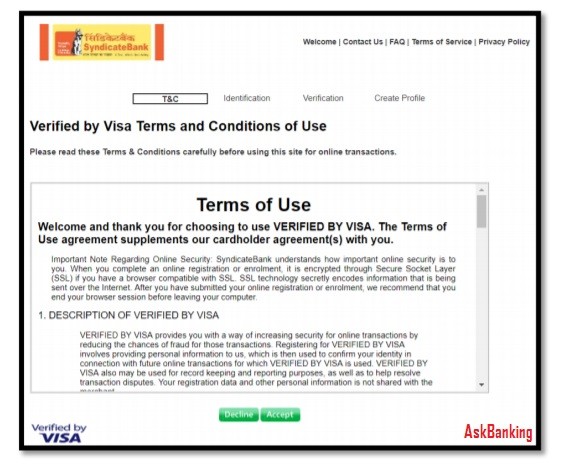

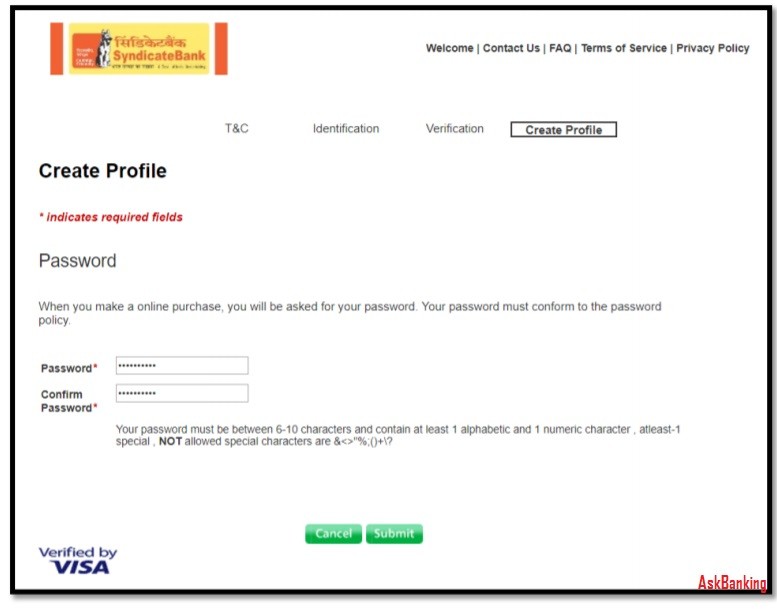

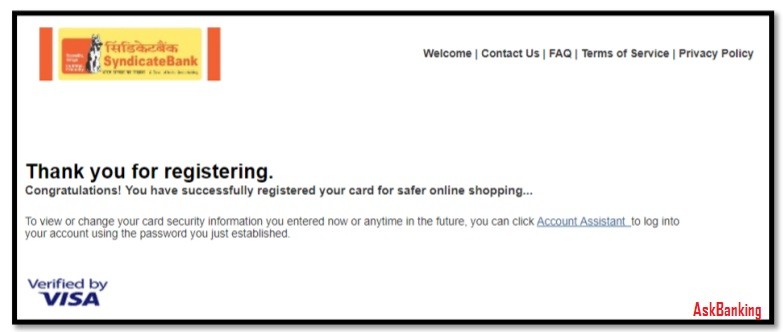
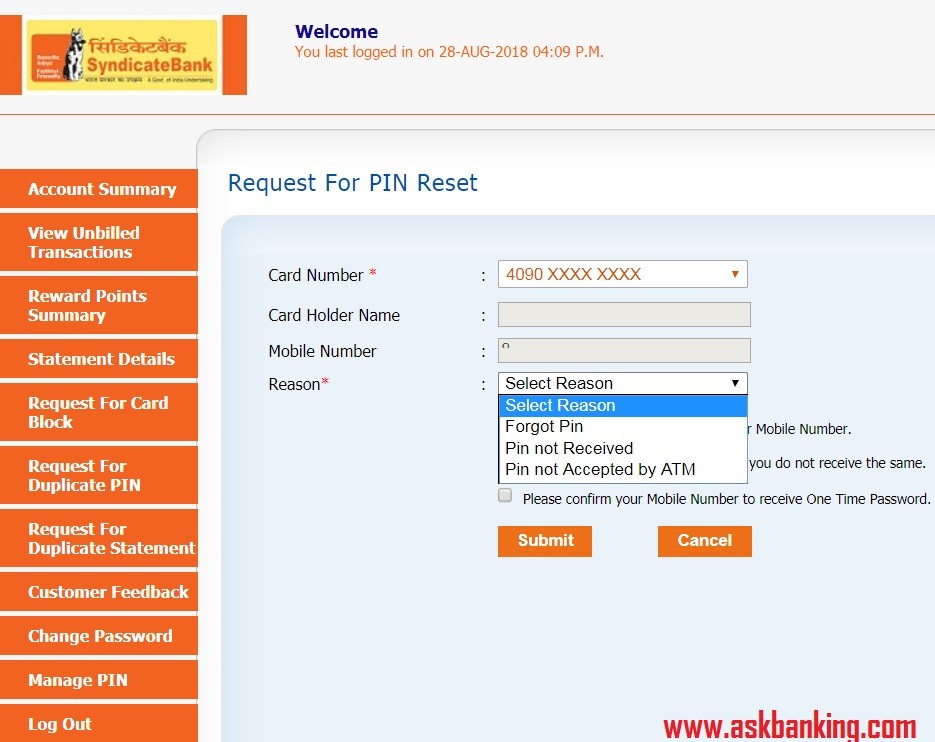
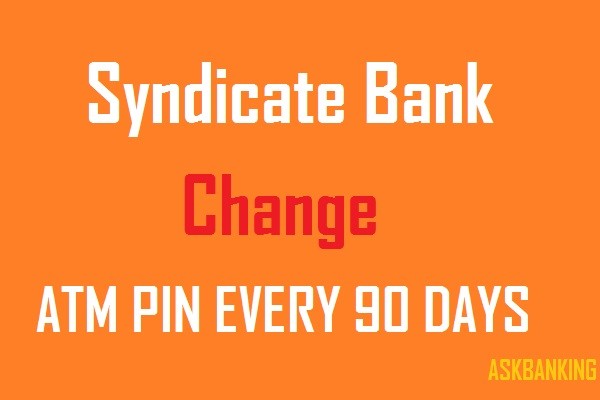
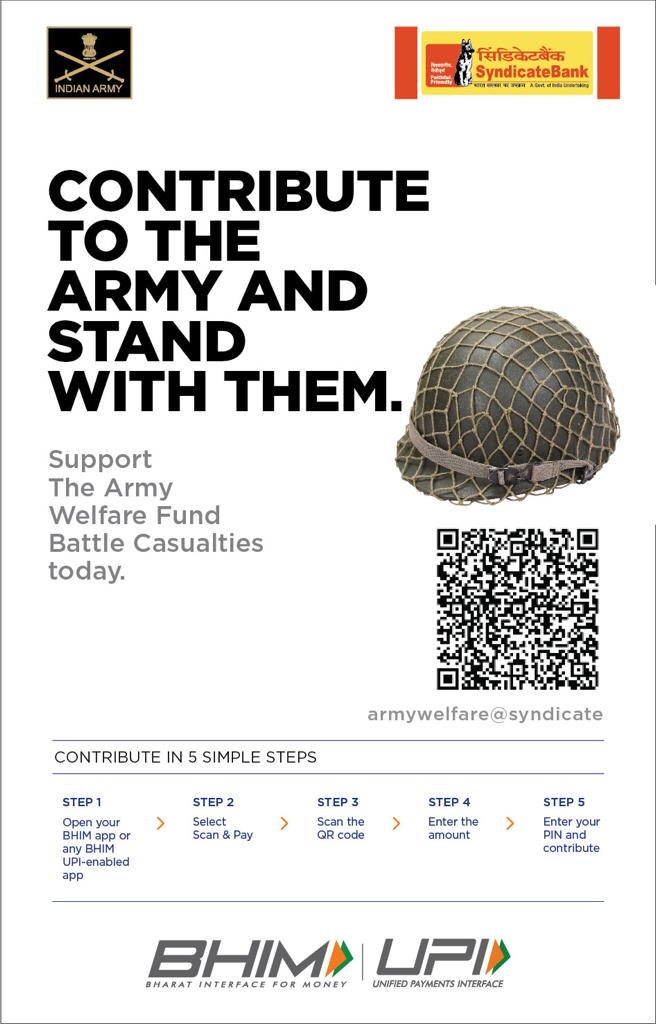

2 Comments
Nirmal kumar
Not able to register for visa card varification . In branch also site error coming . What to do .
Askbanking
Now there is no need to go with verified with VISA. It is auto enabled for online transactions. Use your Debit Card & PIN.