
Syndicate Bank in association with VISA has provided the facility for making electricity bills payment at BESCOM via VISA Checkout. This facility is enabled for all the VISA Debit Card holders of the bank. The maximum payment amount using VISA Checkout is Rs 2,000.
Read – How To Pay SyndicateBank Credit Card Bills Using Internet Banking Online ?
Follow the below mention steps to make electricity bill payment at BESCOM using VISA Checkout Debit Cards.
- Visit BESCOM Online Bill Payment Page https://bescom.org/pay-bill/
- Enter Your BESCOM Customer ID or Account ID
- Click on Online Payment Link
- On Quick Payment Page, enter your account ID again
- Provide the Bill/payment amount and update the details if any and click on Make Payment tab
- Choose the Payment Aggregator Option i.e. Billdesk, Tech process etc on the page
- Next page choose the option “Visa Checkout” from the left menu
- Click on the blue payment icon “Visa Checkout”
- Login to your existing VISA checkout account or provide your email id and create an account on VISA instantly
- Add SyndicateBank debit card and proceed for the payment/choose your existing card if already added
- Payment page will redirect to OTP validation page.
- An OTP will be sent on registered mobile
- Validate the OTP
- Successful bill payment message with transaction id will be appeared on the screen.
- Take a print of the receipt for future reference. A copy of the receipt will also be sent on the Email address and SMS.
Read – How To Pay Syndicate Bank Credit Card Minimum Outstanding Bill Amount ?
Watch Video
For any queries, just comment below:


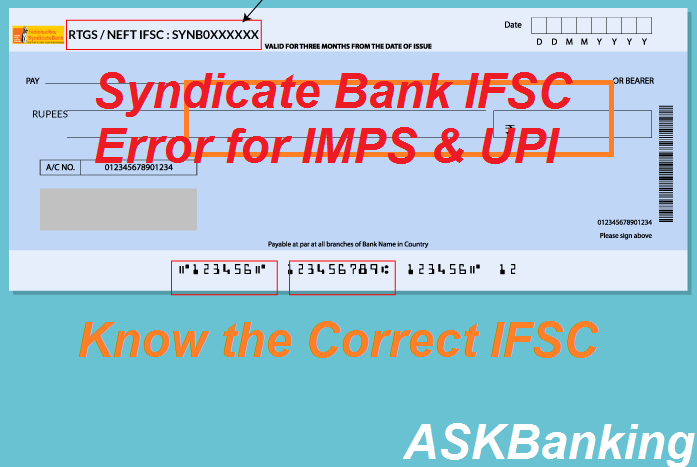
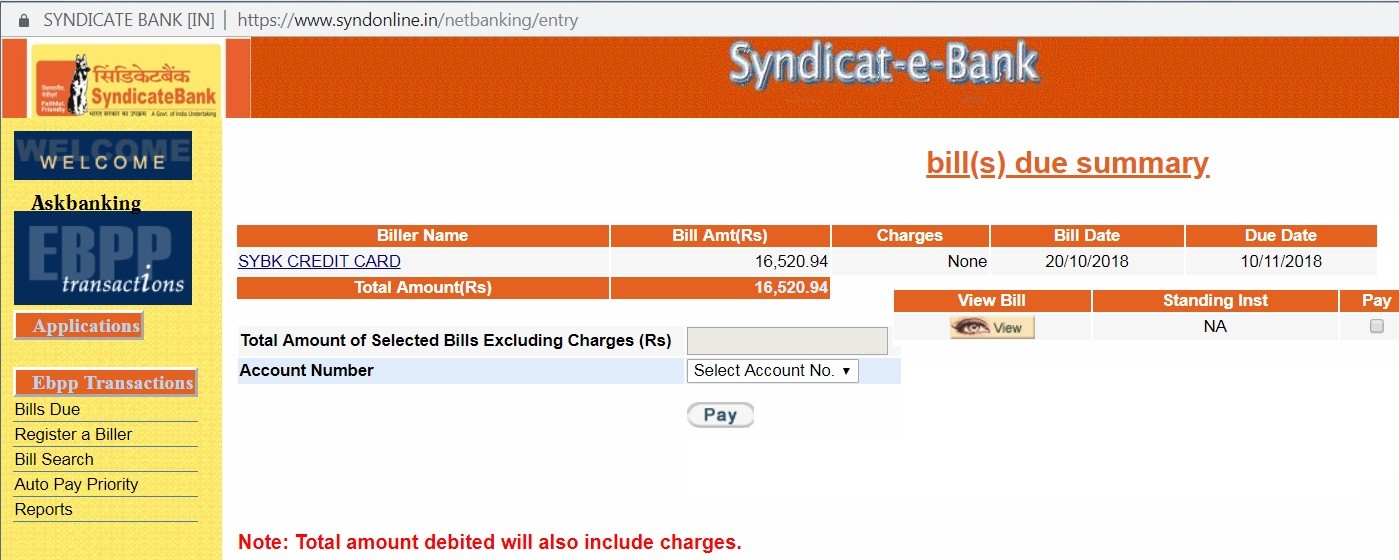

Leave a Comment