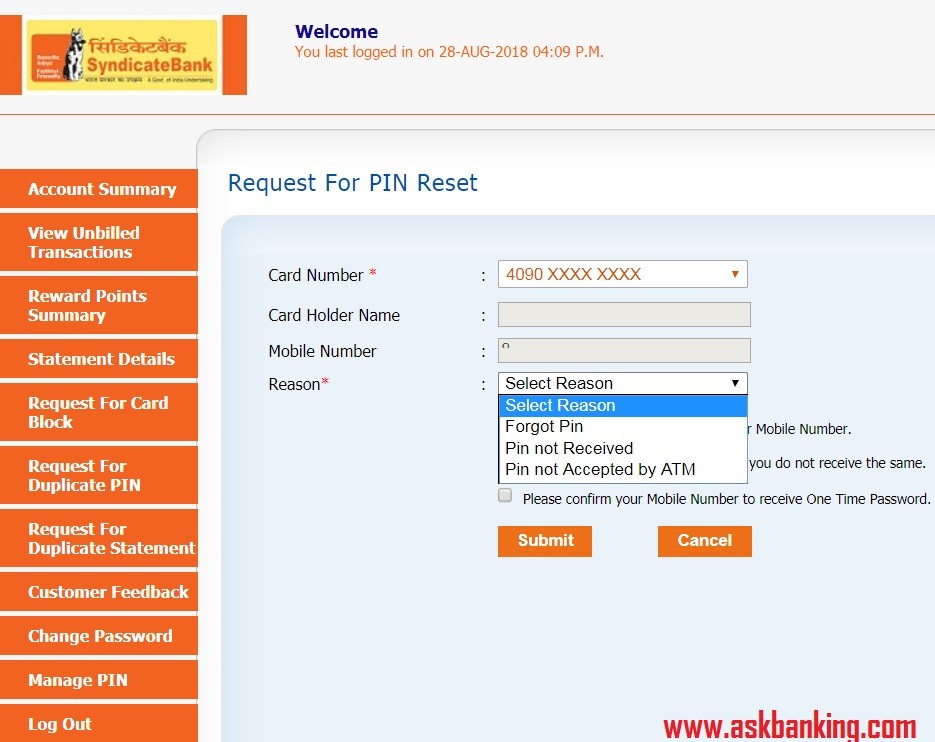
Syndicate Bank Credit Card Green PIN – Follow step by step process to reset the SyndicateBank credit card ATM PIN online. Any users of SyndicateBank Credit Card can now self reset the forgotten ATM PIN of their credit card online. Follow the process –
Read – How To Login Syndicate Bank Credit Card Online ?
- Visit Syndicate Bank Credit Card Online Portal – Here
- Login with details or register yourself
- Post login go to the left tab at bottom ‘Manage PIN”, Click
- Select your Credit Card from the list
- Select reason to Reset
- Accept the declaration
- Submit
- An OTP will be sent on registered mobile number
- Provide an OTP and set new credit card ATM PIN.

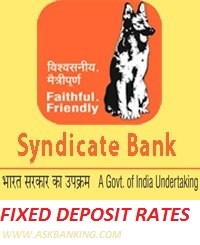
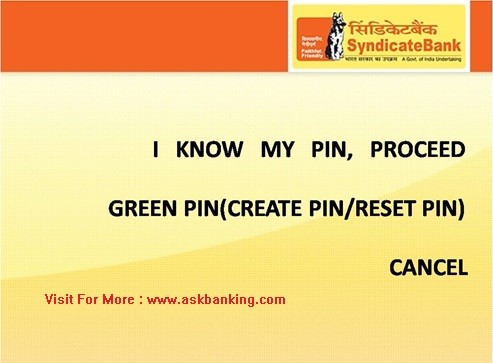
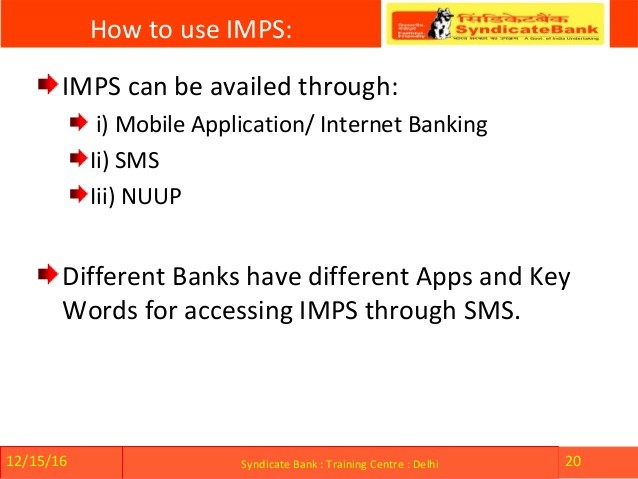

Leave a Comment