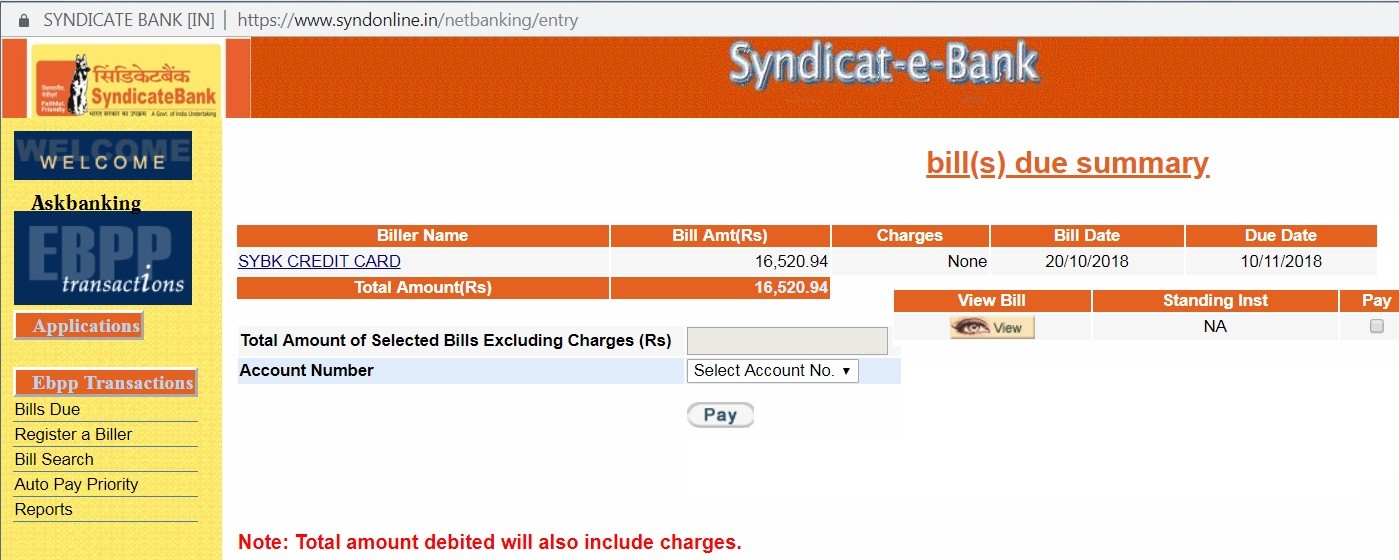
Learn in few easy steps, how to pay the minimum outstanding bill amount of Syndicate Bank credit card using Internet banking facility. Any of the customer of SyndicateBank Credit Card may pay the minimum outstanding dues through Internet banking facility of the bank following the below mentioned process.
Read – How To Reset Syndicate Bank Credit Card ATM PIN Online ?
Steps to pay the Credit Card Minimum Payment Using Internet Banking
- Login to Syndicate Bank Internet Banking here
- Enter your credentials
- Go to option “Credit Card Payment” at Main Navigation Menu
- Choose the option “Bill Payment” from left
- Click on the ‘View’
- Click on ‘Pay’
- Initially it will show the full outstanding dues, you may change the amount to minimum or any other amount
- Choose the payment account
- Enter Submit
- It will ask for Transaction password, post successful validation, system will show the successful transaction


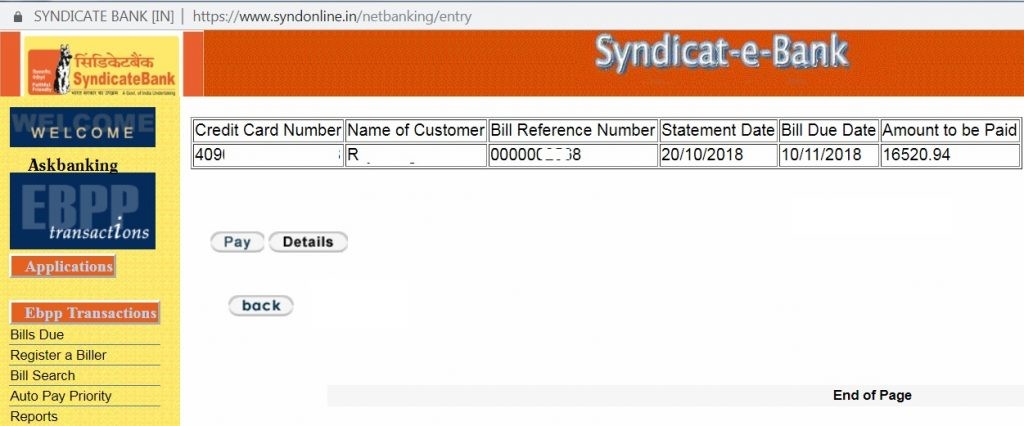
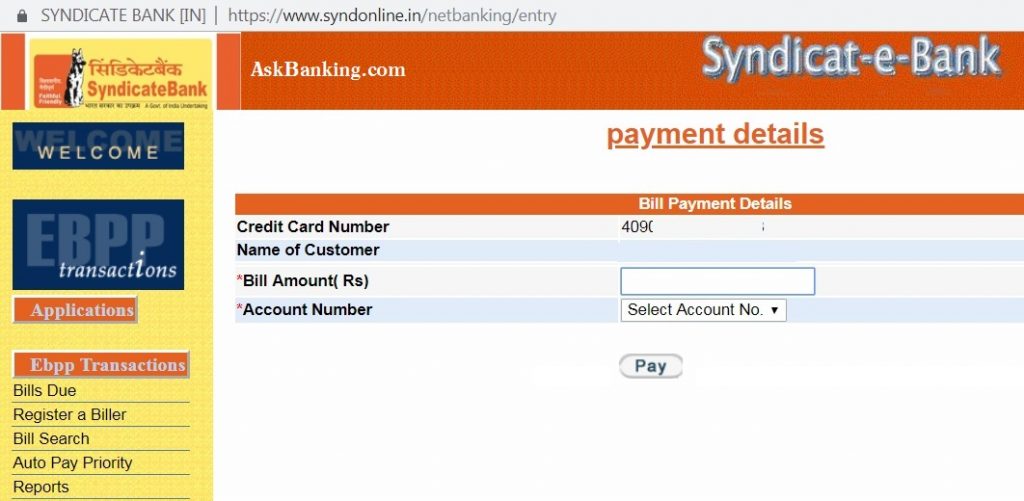
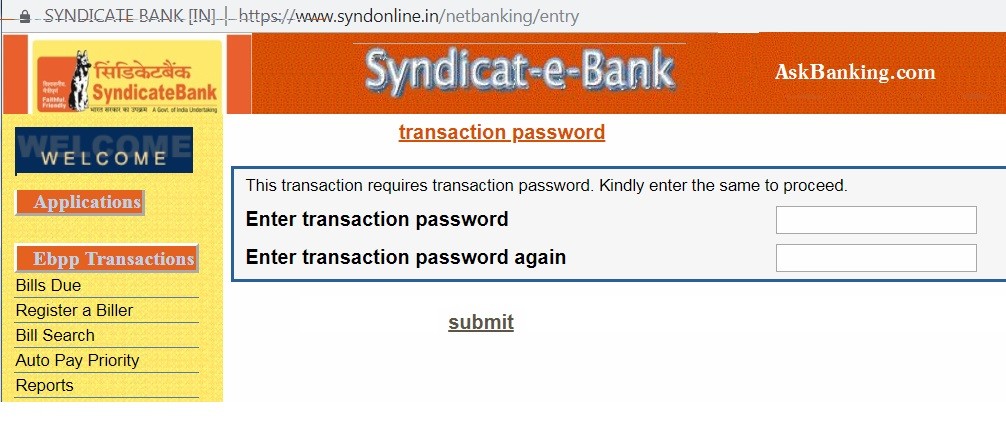

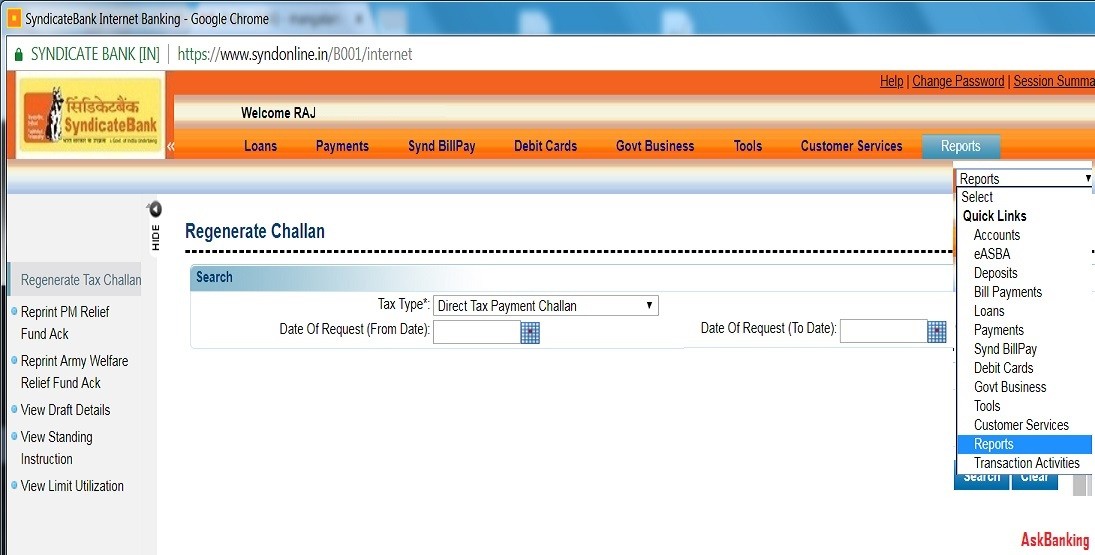


Leave a Comment