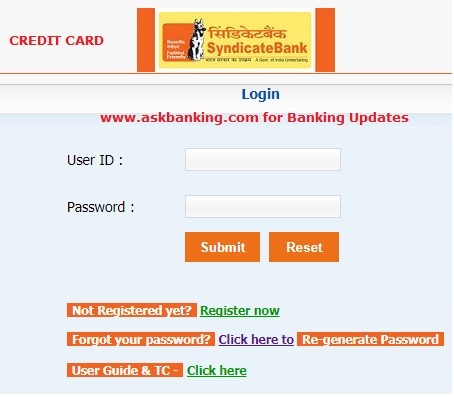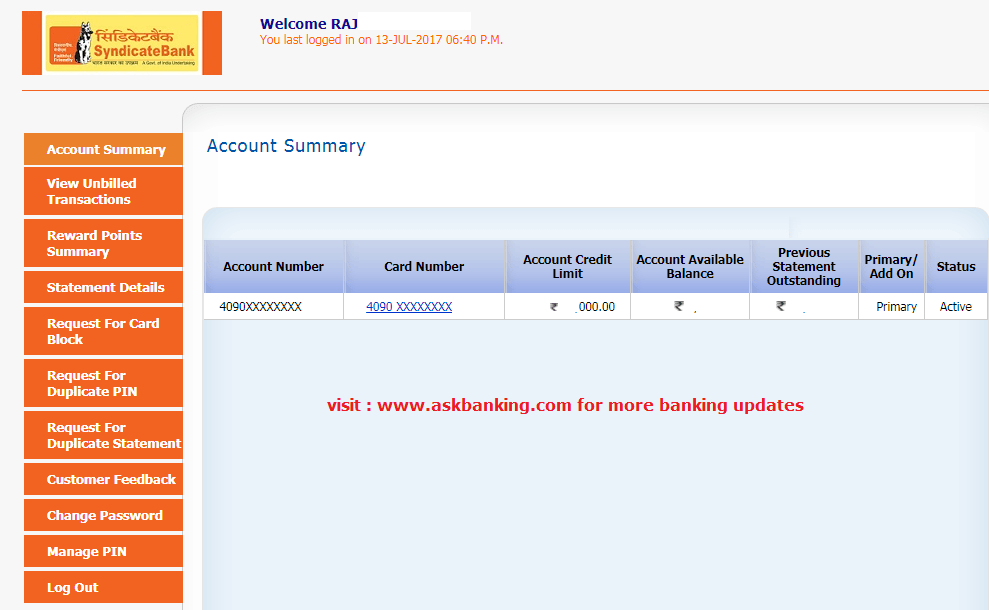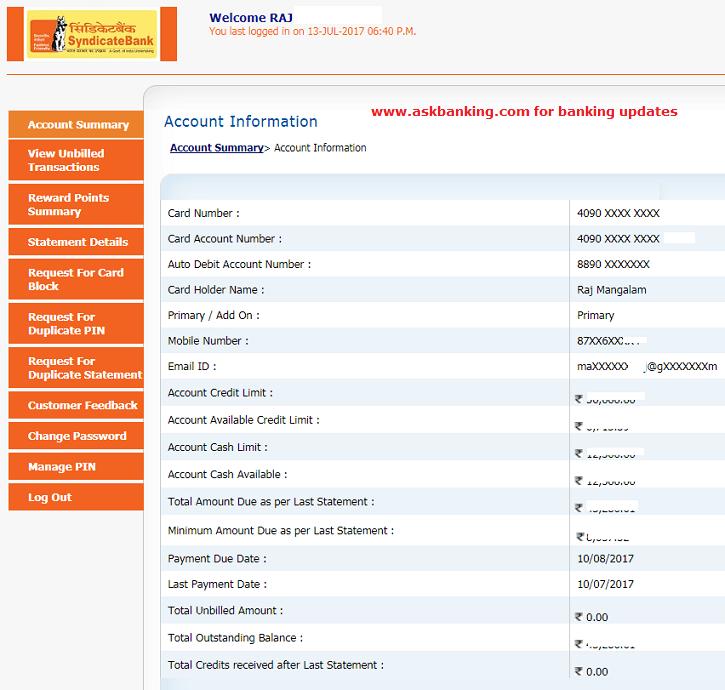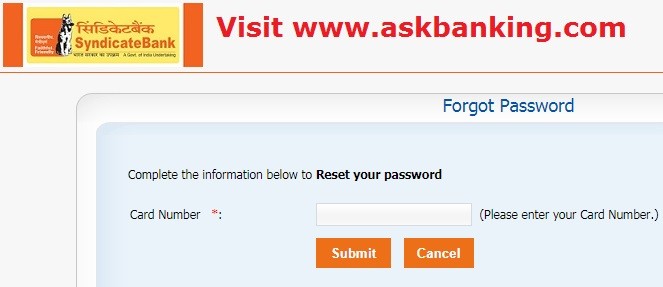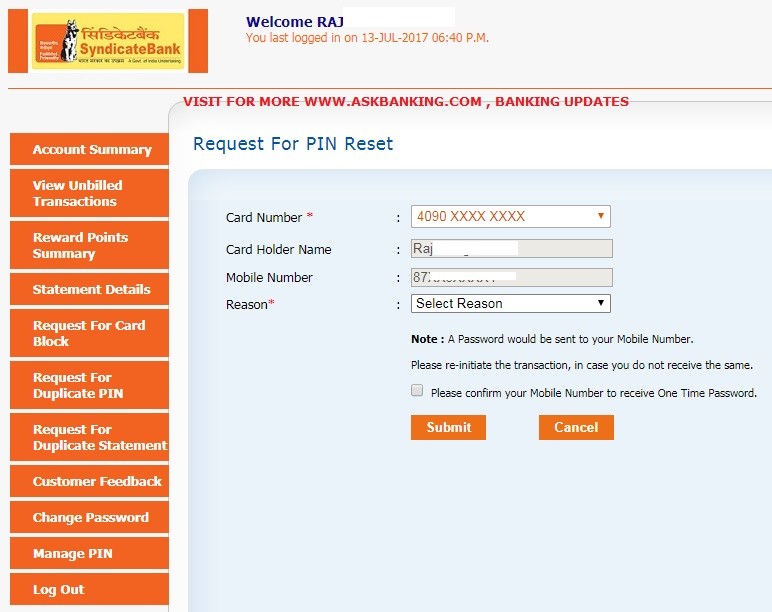Public Sector Bank Syndicate Bank has introduced the online Internet Banking login facility for all their Credit Card Holder. Now, any of the Syndicate Bank Credit Card customer can avail this services by self generating the user ID and Password online itself. There are bunch of value added services which can be utilized using the online facilities of Syndicate Bank.
This services is free of cost for customer. Any customer of syndicate bank now register online for the services related to Credit Card.
Read : How To Self Reset Syndicate Bank Green PIN For ATM Debit Card ?
The major facilities which are available through Syndicate Bank Global Credit card are :
- Account Summary
- View Unbilled Transaction
- Reward Points summary
- Statement Details
- Request for Credit Card Block
- Request for Duplicate PIN
- Request for Duplicate Statement
- Customer Feedback
- Change Password
- Manage PIN
How To Register For Syndicate Bank Credit Card Internet Banking ?
Follow the instruction below and register for Syndicate Bank Credit card online :
- Click on the link and visit the Syndicate Bank Credit card Login URL : Here
2. Click on the Tab “NOT REGISTER YET” or Click on this Link
3. Provide your correct Details like Card Number, Mobile Number, PAN number etc.
4. After successful validation, create register ID and Password
5. After successful creation of user ID and Password, Login to Credit Card Internet Banking
6. Check the transaction, reports etc related to your credit card account
7. Customer can reset their Online Credit Card login password.
8. Customer can reset their Credit Card ATM PIN through Online Credit Card Menu.
Enjoy the best of services by Syndicate Bank. For any queries put you comment below.