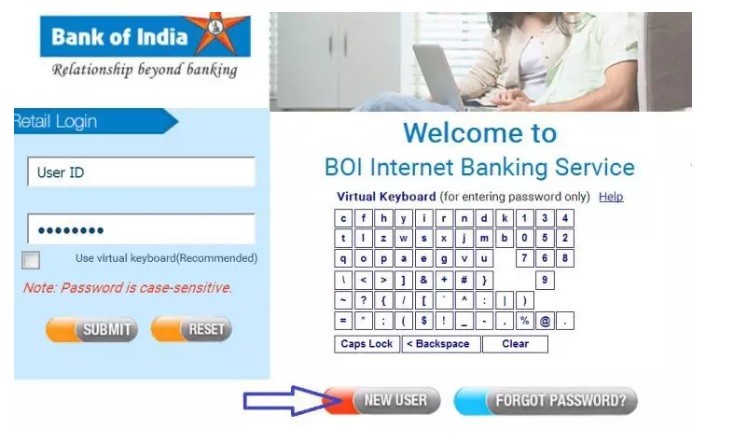
Create and Generate Bank of India (BOI) login password for Internet Banking Online without visiting the branch. The step by step process for generating Online Login Password and Internet Banking User ID. Follow the process and generate the Internet Banking User ID and Login Password of BOI yourself. This login password can be created for new account holders also.
Read – Now All Bank Account To Be Enabled For BHIM UPI and Internet Banking Payments
- Visit the Bank of India (BOI) official website here
- At the Bottom click on the tab “Online Services” and “Internet Banking”
- Click on Internet Banking —> Retail
- Click on the option “NEW USER” at Bottom prefix to “Forgot Password”
- Provide your “Account Number” and registered “Mobile Number” witth country code i.e. 91 (without ‘+’ sign)
- Enter the captcha (little difficult to recognize)
- Click ‘Continue’
- One Time Password “OTP” will be sent on registered mobile number. Click ‘Continue’
- Enter bank of India Debit cum atm card number, expiry date and ATM Pin
- Accept “Term & Condition”
- Create New Login Password and Confirm it
- A new page having reference number, Account number, Customer Id, Name and login User Id will get appear.
- This will be your New User ID and Password for login to Bank of India Internet Banking.

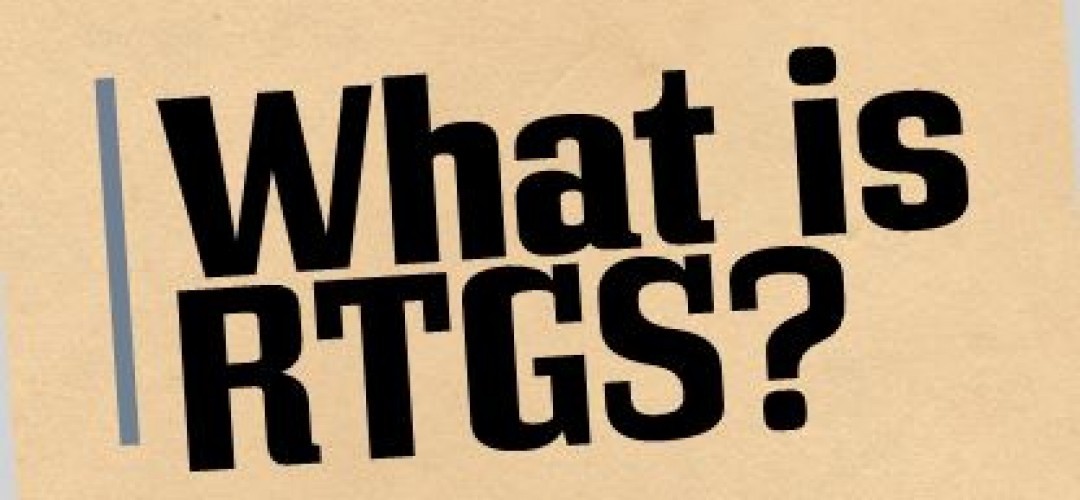
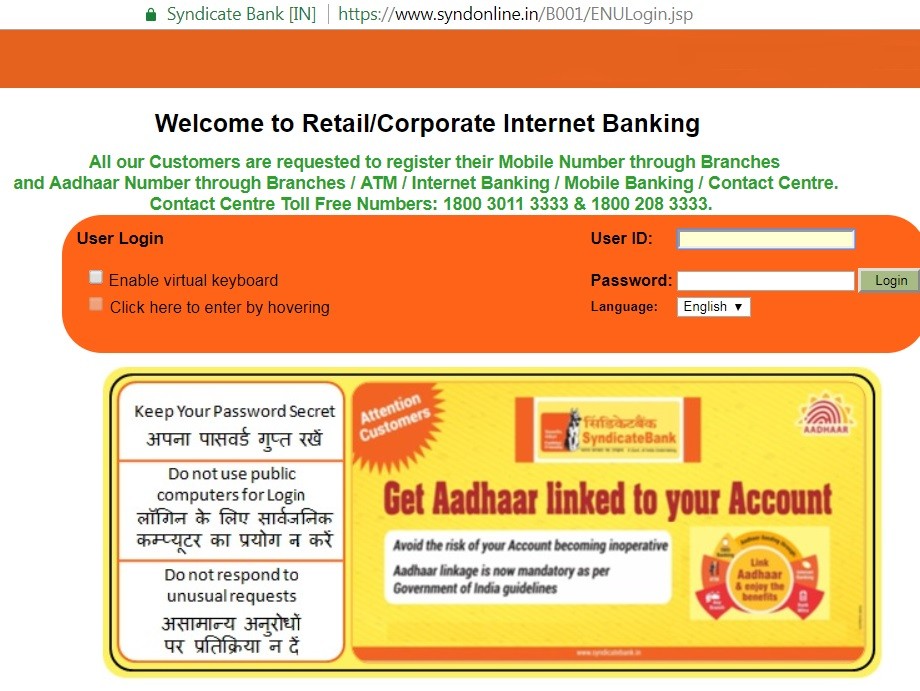
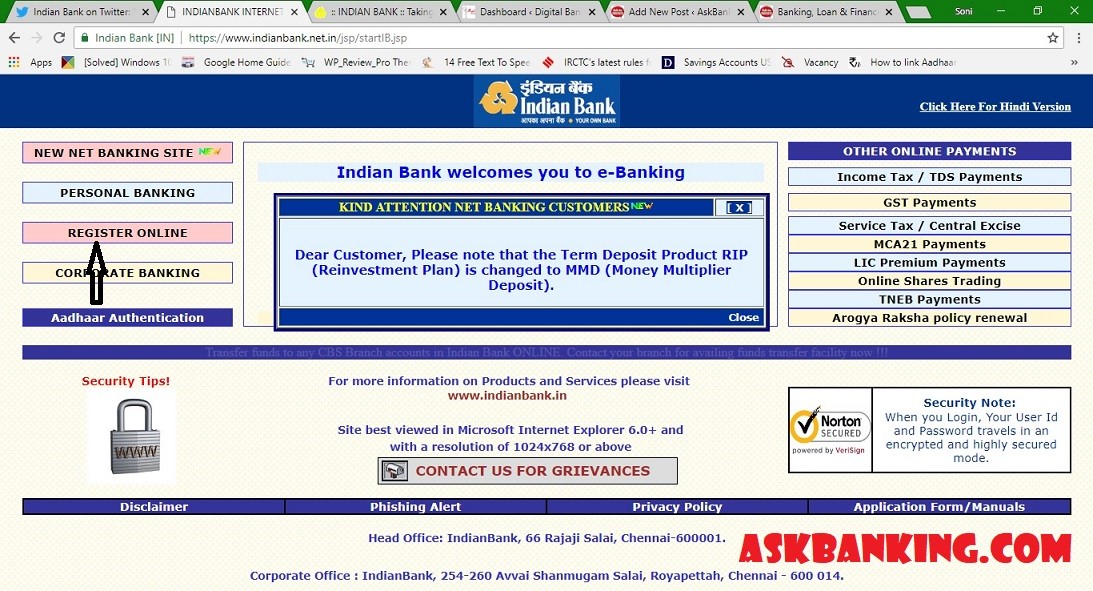

Leave a Comment