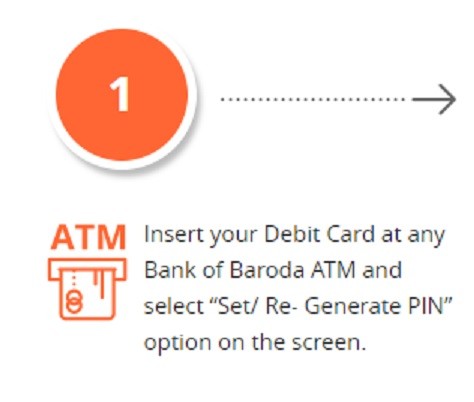If you forgot yours Bank of Baroda ATM Card PIN, here is the simple solution to re generate it without visiting the branch. This process may be followed for first time creation of ATM cum Debit Card PIN for any type of Bank of Baroda’s cards.
Follow simple steps given below to generate Debit Card GREEN PIN using any Bank of Baroda ATM:
- Insert your Debit Card at any Bank of Baroda ATM and select “Set/ Re- Generate PIN” option on the screen.
- On next screens, you will be prompted to enter credentials and activation pass code/ OTP received on your registered mobile number.
- On successful entry of the above details, you will be prompted to set desired Debit Card PIN on the next screen. Once successfully set, your Debit Card is ready for use.
For any further queries please call BOB @ 1800225110.